Hide prices in Magento
In your webshop you want to decide who to show prices. You want to decide who can order products.
You might want to show all prices, all the time to every visitor. Or not.
Maybe you want to be very specific about who sees which prices and who orders which products..
Learn how Not2Order helps you to be in control over the price policy of your Magento webshop.
Introduction
Not2Order is a Magento module, specifically designed to let you be in control of the visibility of prices and orderability of your catalog items. Developed by Cart2Quote (more about that later) it can be used in combination with a request for quote functionality or as a standalone extension in Magento shops.
Hide Prices, Hide Order Buttons?
Different websites have different price policies. That’s obvious. Most business-to-consumer (B2C) webshops that sell consumer goods would show all their product prices. They are all about selling as much as they can as fast they can, to whomever they can. However, most business-to-business (B2B) websites would have a completely different way of doing business. Many B2B companies have a certain amount of customers and even different customer groups. Depending on who they are talking to they communicate different prices. Not only that, sometimes it’s impossible to show a price simply because the price is not known yet. The product might need to be specifically configured and the actual price depends on some external factors. Not2Order can hide prices and hide order buttons per product, empowering you to manage orderability and price visibility, either per single product or for the whole catalogue.
Based on Not2Order’s functionalities, we will give you the four most used options for showing product prices and order buttons on webshops:
Want to get started? Try Cart2Quote for free!
Option 1 - Product is orderable and price is visible.
This first option is indeed used the most when it comes to regular webshops. You need no special extensions, any standard Magento webshop handles this just fine. You would use this option when you sell goods that are open for the general public. Anyone with money can buy, you don’t have specific customer groups and whoever pays will receive the products.
The order button (add to cart) is visible, the price is visible, you’re ready to sell!
Option 2 - Product is orderable but price is not visible.
This option is one that is used less than the first, but there might just be a very good reason for doing this. The key thing to remember is that once the product is added to the cart the price will be visible. That means that you’re one step closer to converting this to an actual sale! This option can also be enabled for non-registered users. In other words; you will only see the prices directly when you’re logged in. When you communicate this properly that might be an incentive for your website visitors to create an account and login. This would then lower the threshold to place orders since they have already taken the time to enter into some sort of a relationship with your webshop.
Another reason to use this option goes with business policies on Minimum Advertised Prices. Read more on this in our blogpost on MAP’s.
The order button is clearly visible, the price however is not visible directly, only after adding the product to the cart.
Option 3 - Product is not orderable but the price is visible.
Using this option will require a good deal of clarity in your website communication. Why can’t I order this? I like the product, I like the price, now I want to buy! This option is actually interesting for a number of B2B webshops that deal with selected customer groups. Not everyone can order, there needs to be some kind of agreement before business can be done. Showing the price is then some kind of teaser to enter into this relationship. For instance, if you want to order you would need to create an account first. And with creating an account you both agree on certain terms that include prices, discounts, payment, delivery et cetera. Clearly something that most B2B companies care about when business is done offline, and with this functionality the same policy is now taken online.
The price is visible but the order button is not. What’s your call to action?
Option 4 - Product is not orderable and price is not visible.
Using this option means that your products and descriptions are visible, but that’s about it! Your visitors cannot see the price nor place an order. This is quite common when it comes to B2B offline policies and works great when you want to have the same line of thought in your online sales channel. You can now only do business when you have agreed the rules beforehand. Create an account in the webshop and thus agree on the rules by which the game is played. Once you’re logged in you can see prices and order products.
This is a great tool for B2B webshops that want to be sure the ‘normal public’ cannot and will not order their goods online. This helps them to protect their customers and the market.
The order button is not visible, neither is the price. Restricted for safety.
These four options all come with Not2Order out of the box. However, there are more options when you combine this with other Magento Modules!
Not2order Groups
This extra add-on helps you to manage price-visibility and order-button-visibility per customer group. Say, your B2B webshop has different types of customers; you might sell to end-users and wholesale customers. With Not2order Groups you can make sure that, e.g. only logged in customers that are classified as ‘resellers’ can see your product prices and order online.
Cart2Quote and the extra options
Not2Order is a Magento extension, developed by Cart2Quote (C2Q). C2Q itself is a top-ranking Magento extension, being the most robust and complete customer quotation module for Magento.
For over 6 years C2Q has gained much experience in handling prices and managing orderability in Magento.
In short, C2Q adds a complete Request-for-Quote (RFQ) functionality to B2B webshops. Besides the “add to cart” button, C2Q adds an “add to quote” button. The customer can now ask for a quote, while the webshop owner can manage the RFQ process completely from within the Magento back-end.
Combining Cart2Quote with Not2Order gives you some more interesting options:
Option 5 - Price is not visible, product is not orderable but customer can request a quote.
This helps you to trigger your prospects to take a next step, to engage a bit more before they get prices. So, even though your customer cannot see the price of the product, with a few clicks he can have the price in his mailbox!
The Cart2Quote module enables you to communicate with your customer. All online, all through your Magento back-end. This empowers you to convert your quote proposals into orders.
You protect your market and can still engage prospects to become customers
Option 6 - Price is visible, product is not orderable but customer can request a quote.
This helps you to get a bit more engagement from your potential customers before they can actually buy. Maybe they need to register first? Maybe you need to always customize a price, depending on your stock or your own suppliers? The great thing about this option is that there is still a clear call to action, kickstarting your relationship with a new customer.
You are in control over who becomes your customer
Option 7 - Price is invisible, product is orderable and customer can request a quote.
Perhaps the least used, but still, depending on your (or your supplier’s) Minimum Advertized Price Policy, this might be an interesting option.
The strong thing about Cart2Quote is that a quote request is easily converted to an order. No need to do any extra manual work; simply a mouse-click converts the request into a regular Magento order.
Conclusion
Not2Order is an ideal Magento module to have more options with regards to price visibility and product orderability in Magento webshops. You are enabled to manage this on a product-per-product basis, or, with the Groups extension, to manage this per customer group.
When Not2Order is combined with Cart2Quote there are (at least) 7 good options to engage your prospects, whilst you’re still in charge over who sees what and who can order in your shop. Besides managing visibility and orderability, Cart2Quote adds a “add to quote” button (if you wish). With a complete RFQ functionality you can receive quote requests, make custom proposals and convert these into orders. All from within your existing magento back-end.
Not2Order and Cart2Quote make your Magento webshop more B2B proof.
Want to find out what our Cart2Quote’s module for Magento 2 is capable of?
Rather schedule a 30 minutes walkthrough instead?