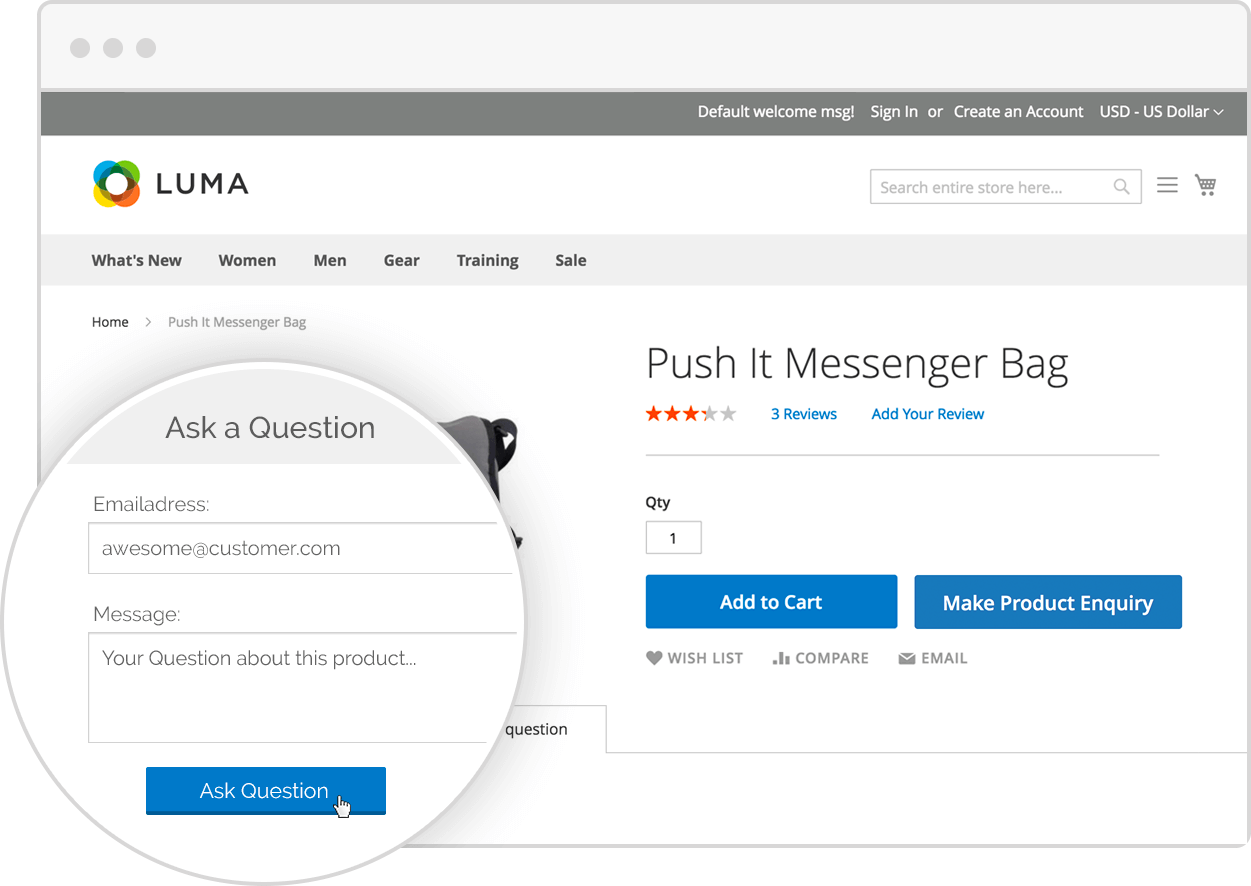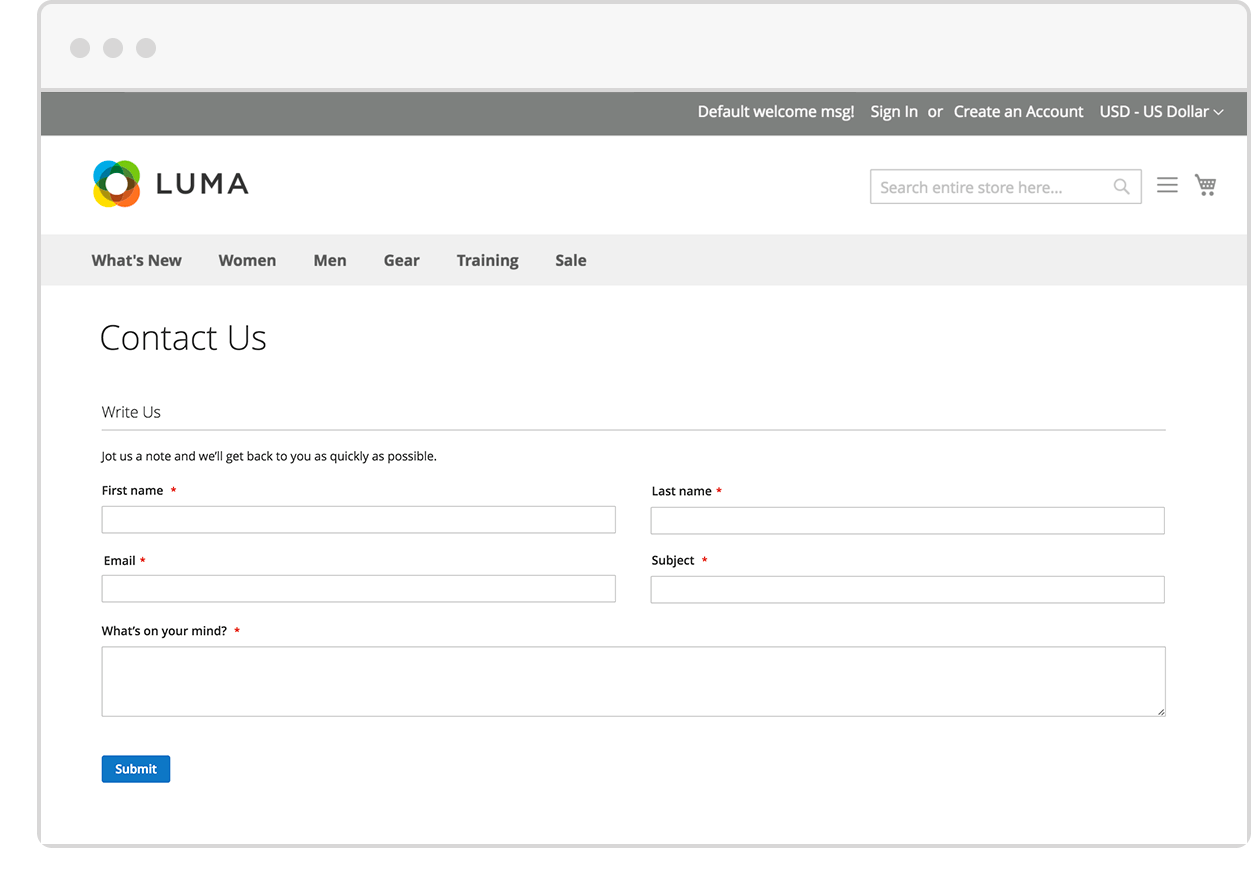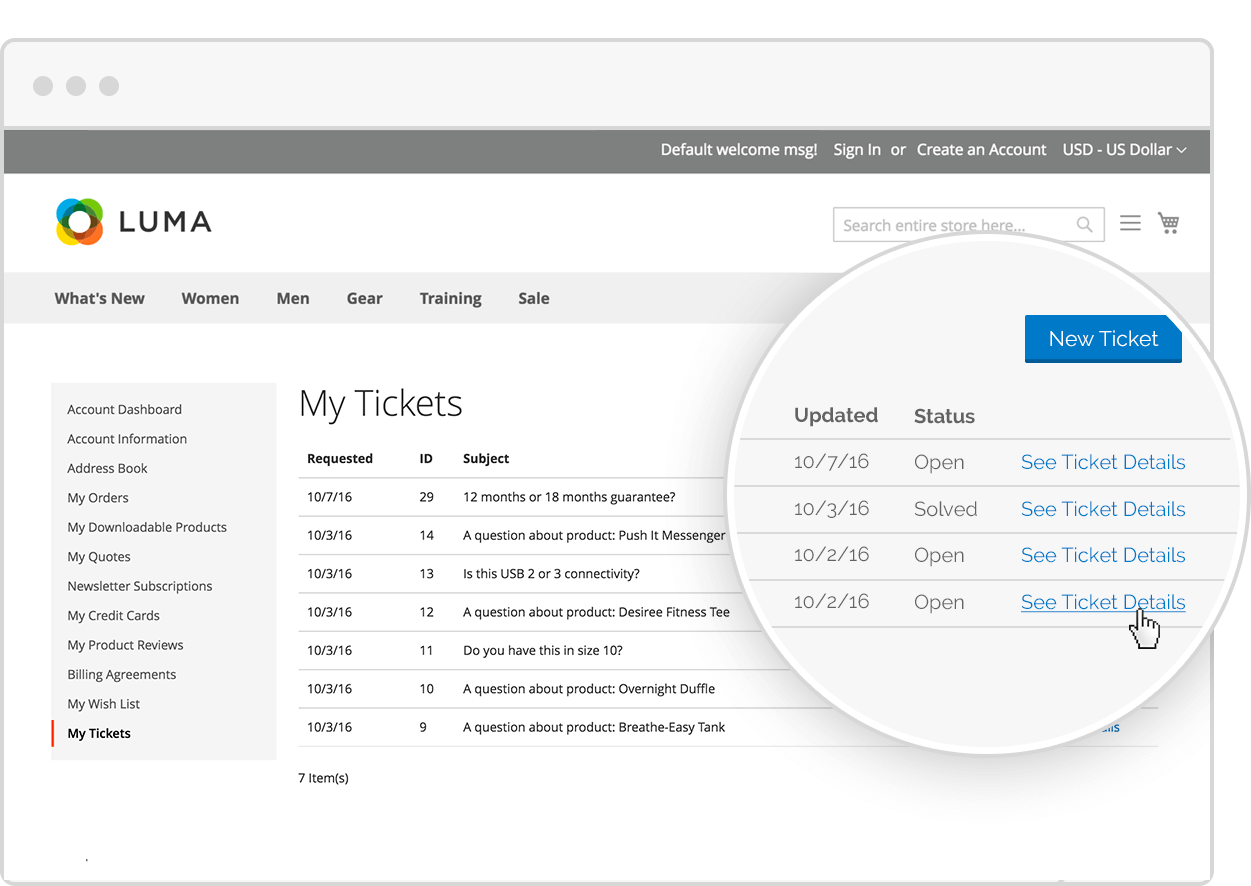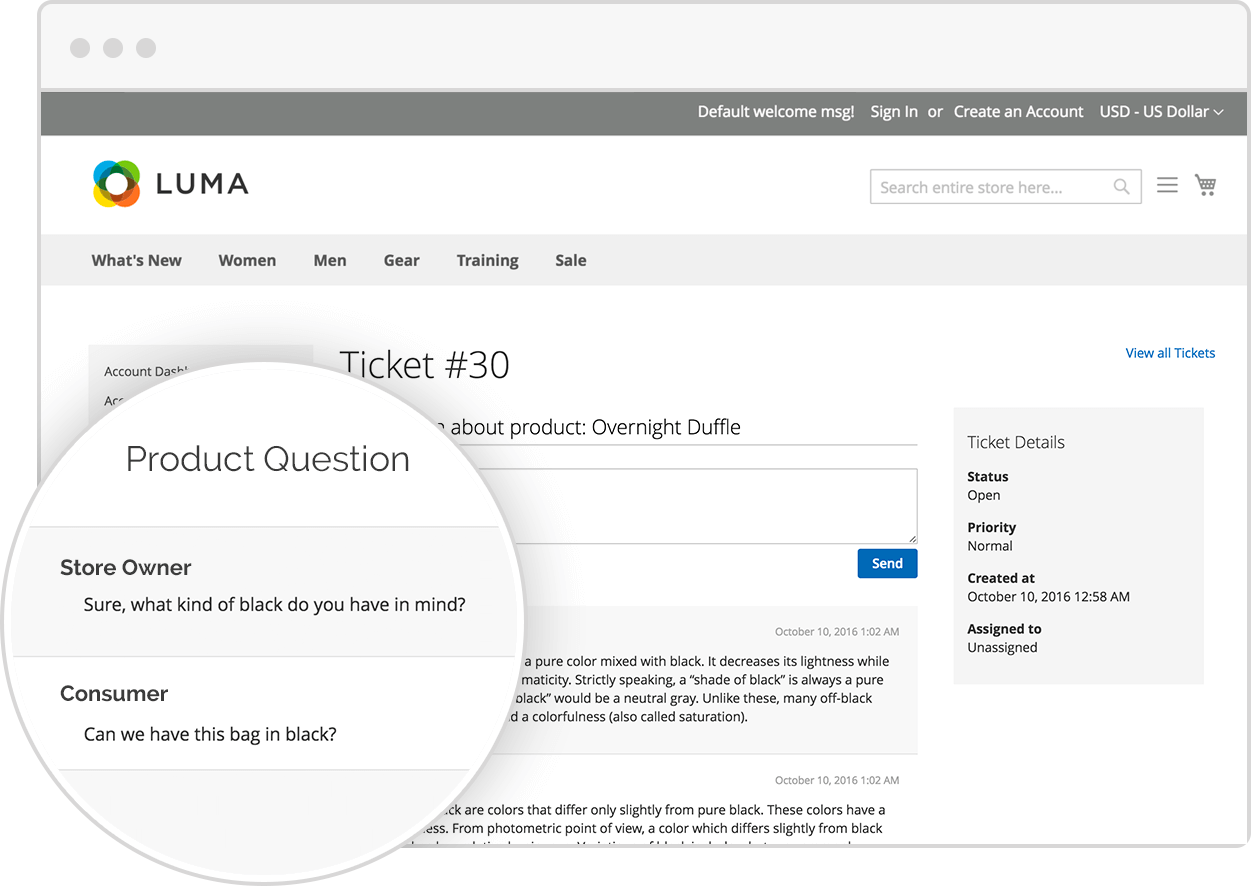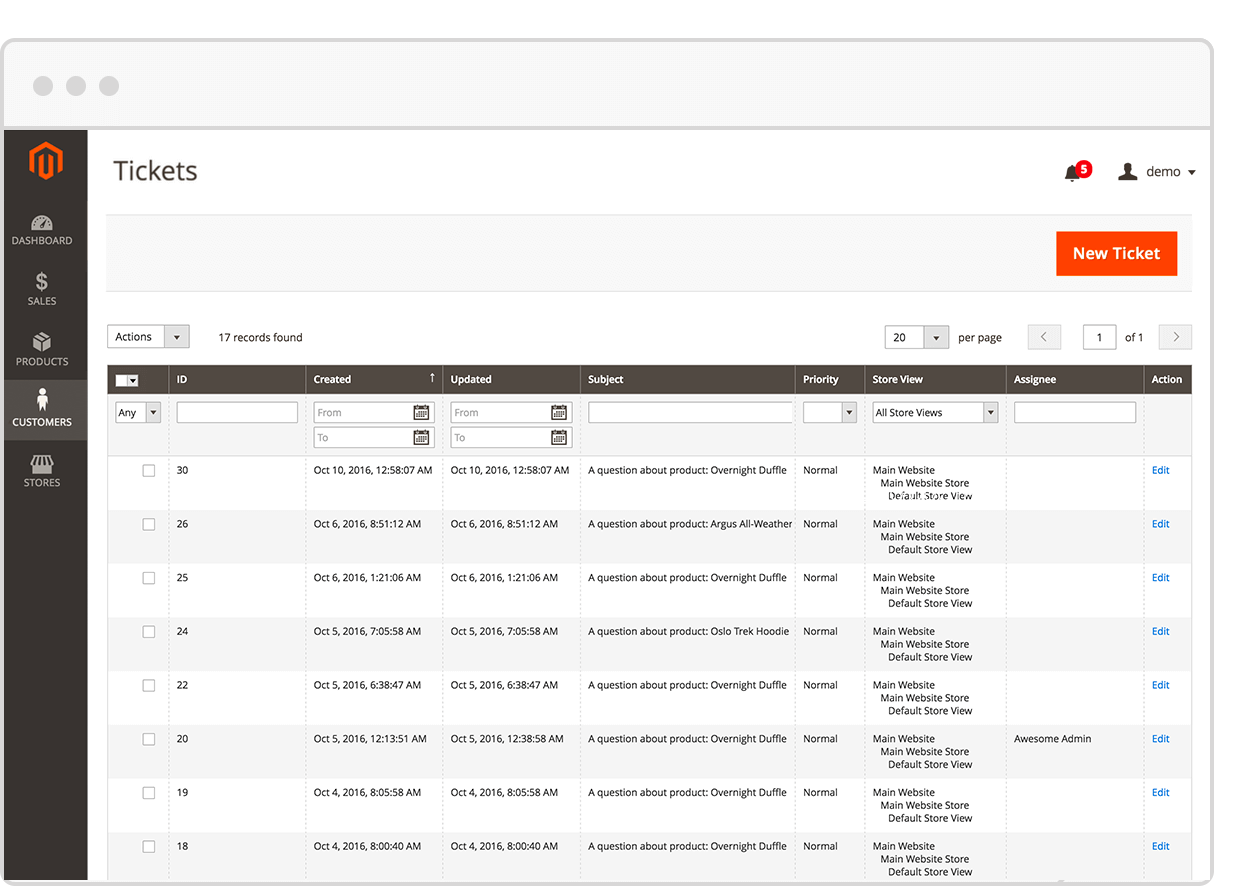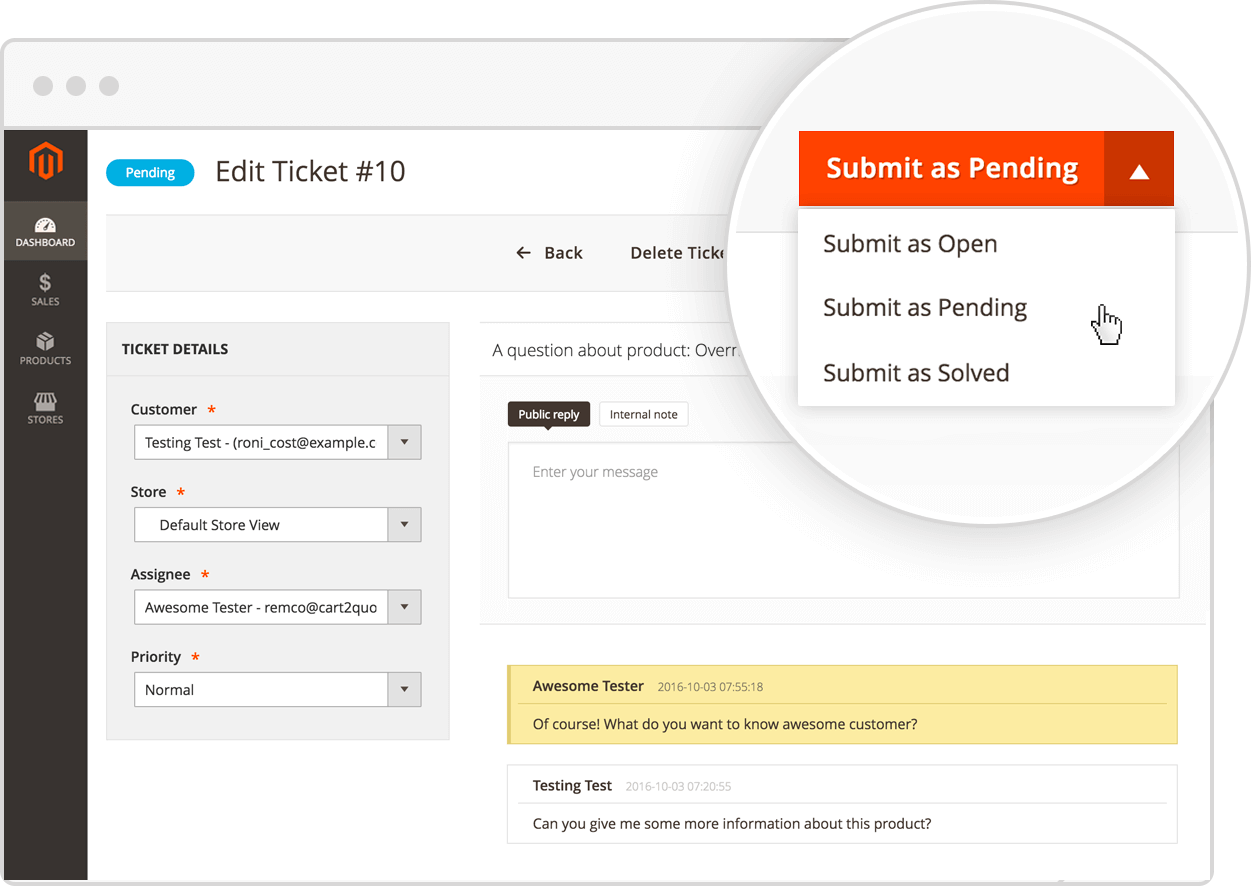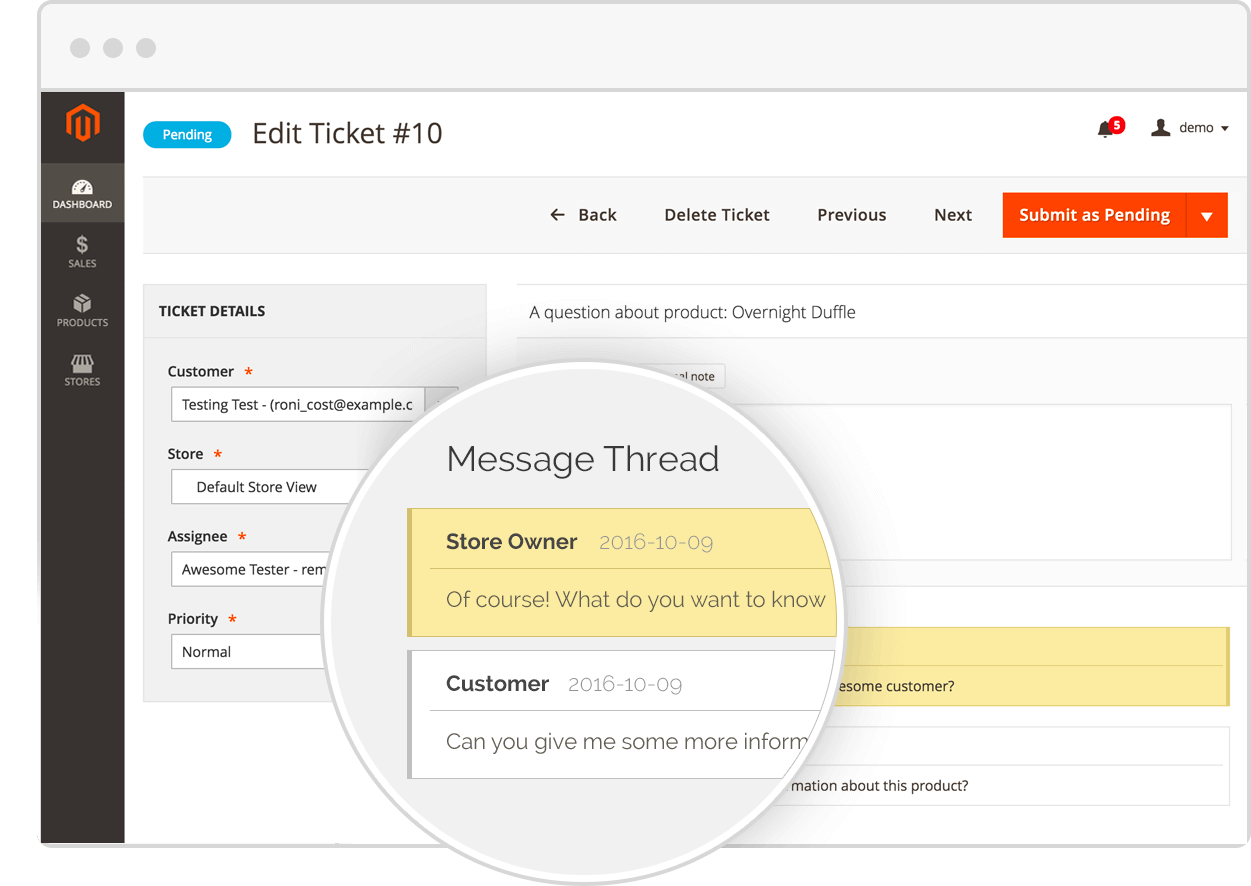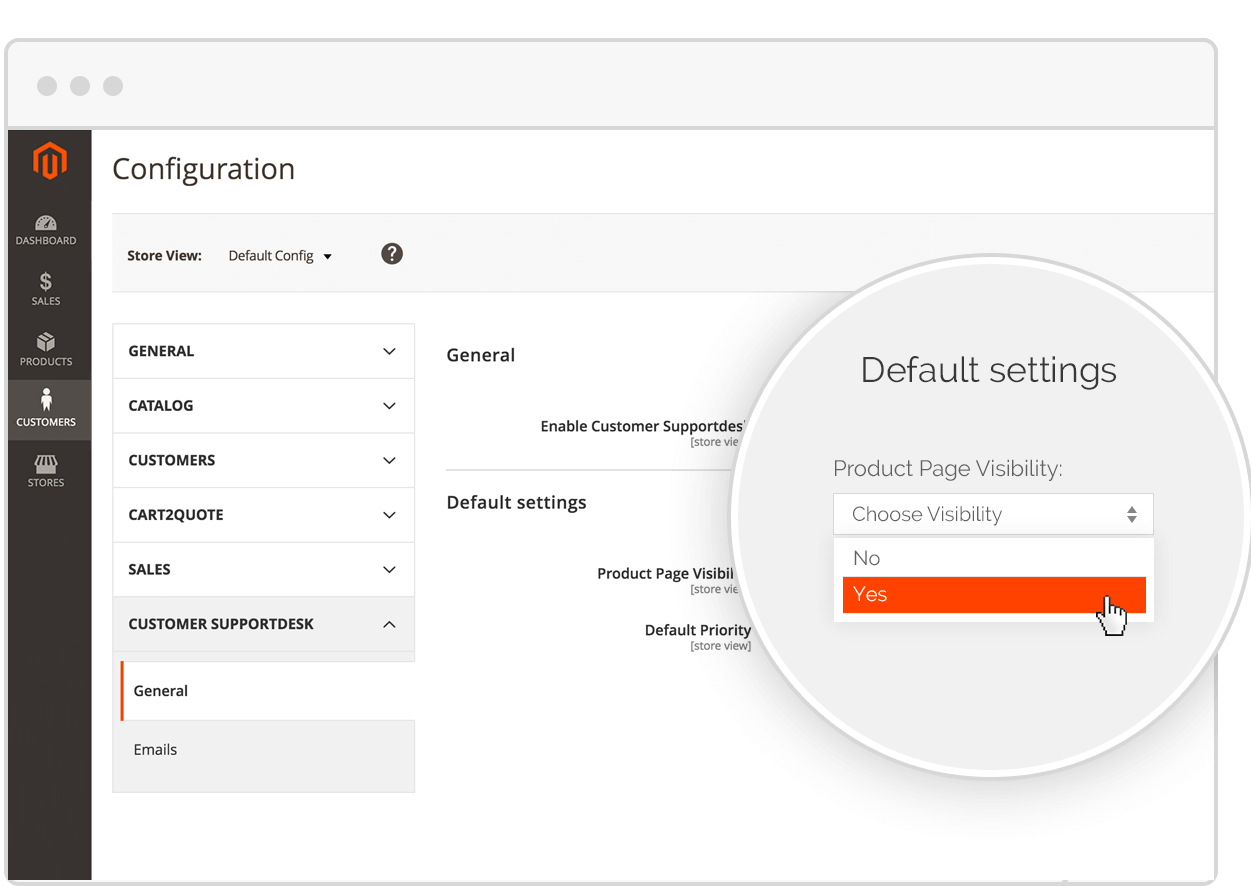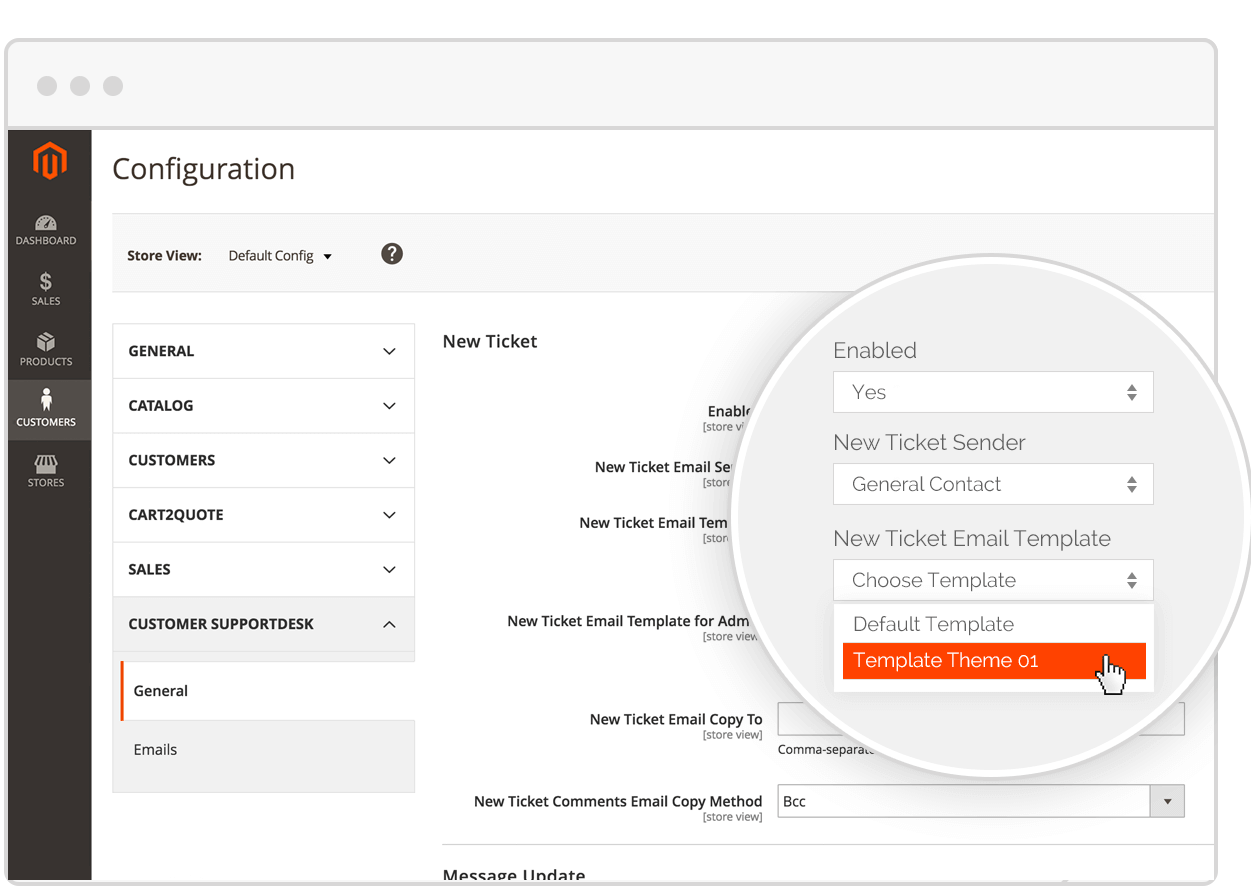Ask Questions Directly from Product Page
The product page provides the possibility to ask questions about the product. The process of requesting information on a product is accessible and straightforward. Logged in Customers will experience an even more user-friendly process of submitting questions since Magento is familiar with the customers' details.
View this functionality